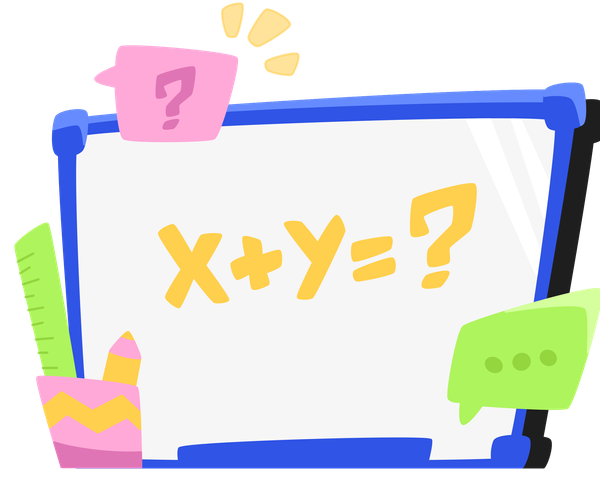Grand Gate Review and Streaming Configuration
Explore the strategic depths of 'Grand Gate,' an engaging chess-like game with a robust tutorial, escalating challenges, and vibrant graphics. Ideal for streamers seeking interactive, tactical gameplay.

Chess-like strategy games are definitely mentally challenging, pushing you to think about your every move. The upcoming "Grand Gate" is no exception. You will place pieces on a "board" and fend off an attacking army to advance through the stages.

The article will provide an overview of "Grand Gate" and how to set up streaming for content creators. We will be using Twitch as the streaming platform and Glitch as the streaming tool.
The Overview of the Game
The game begins with a few tutorial sessions on how to play, which are exceptionally well done! You learn about positioning pieces on the grid, linking, special attacks, and the basics to get started.

Afterward, you're thrust into real battles as you ascend the mountain. Unlike the tutorial battles, you can lose these. You must strategically place your pieces, use your upgrades, know when to use the special bomb move, and apply other tactics.
As you progress through the matches, the difficulty level increases. I find myself having to replay rounds 2-5 times, testing out different strategies each time. Sometimes it's better to position your pieces offensively, and other times a defensive strategy is more effective.
In the later rounds, that's where things get intense. Enemies can come at you from all directions simultaneously, and every strategic move matters.
What I Liked About The Game
- The fantastic onboarding tutorial quickly orients new players.
- The progressively challenging gameplay and increasing difficulty. Personally, I enjoy games that don't always guarantee a win.
- The variety of different challenges and layouts the games has, each requiring you to adapt your strategy.
- The battle system allows upgrading your pieces and special attacks.
- Nice graphics with deep and vibrant colors.
- Not resource-intensive (after FPS is turned down).
Areas for Improvement:
- A recurring bug causes the mouse to disappear, requiring the Windows key to retrieve it.
- Sometimes the crystals do not accumulate properly.
- More variety in the pieces/characters you can place on the board would be welcome.
- An adjustable difficulty setting would accommodate a wider range of player skills.
- The default FPS should not be set to uncapped.
How To Stream Grand Gate
Setting up streaming for this game was initially challenging. My first stream to Twitch had slightly choppy graphics. My initial settings were:
- FPS: 60
- Graphics Mode: GPU
- Chunk Size: 20
- Encoder: Libx264
- Bitrate: 7500
- Resolution: 1080
See my first play through in the video below:
After noticing the choppiness, I disabled VSync. What the VSync , also known as vertical sync, does it keeps the FPS synced monitors refresh rate. Glitch has the ability to disable the VSync.
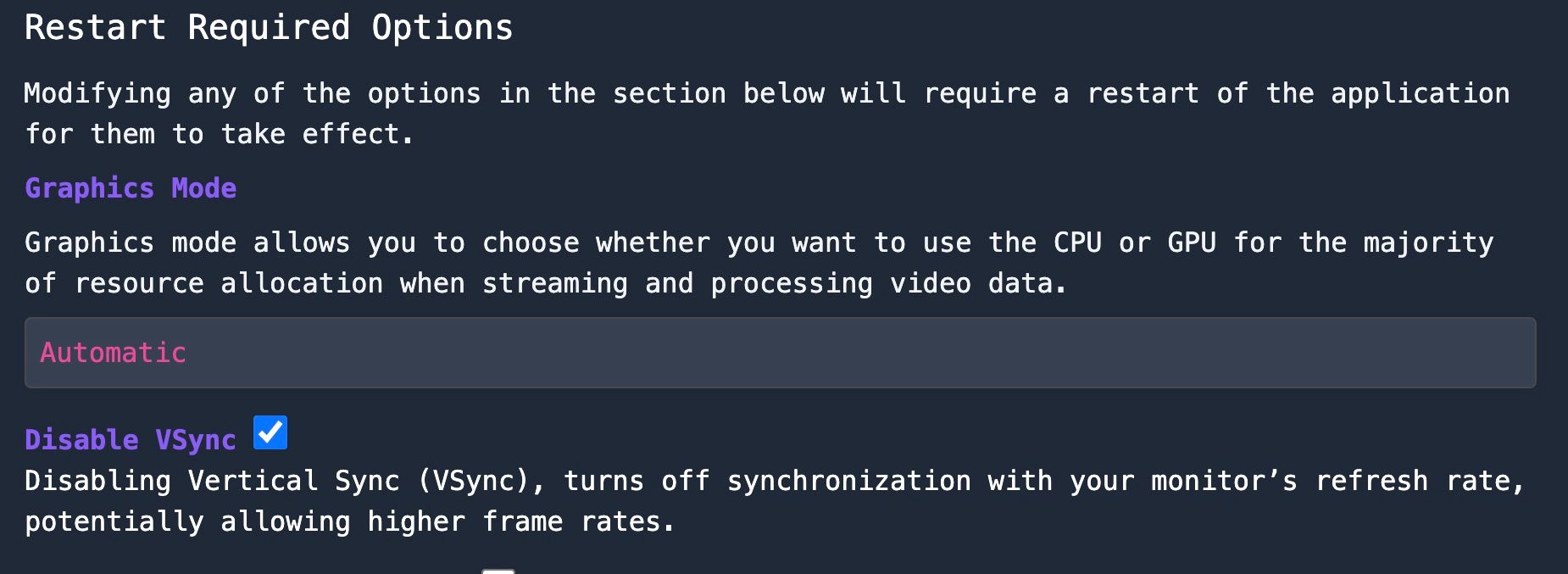
But this didn't improve the subsequent play through significantly, as shown below.
Next, I disabled the GPU entirely, switching to CPU mode, which is one of Glitch's features.
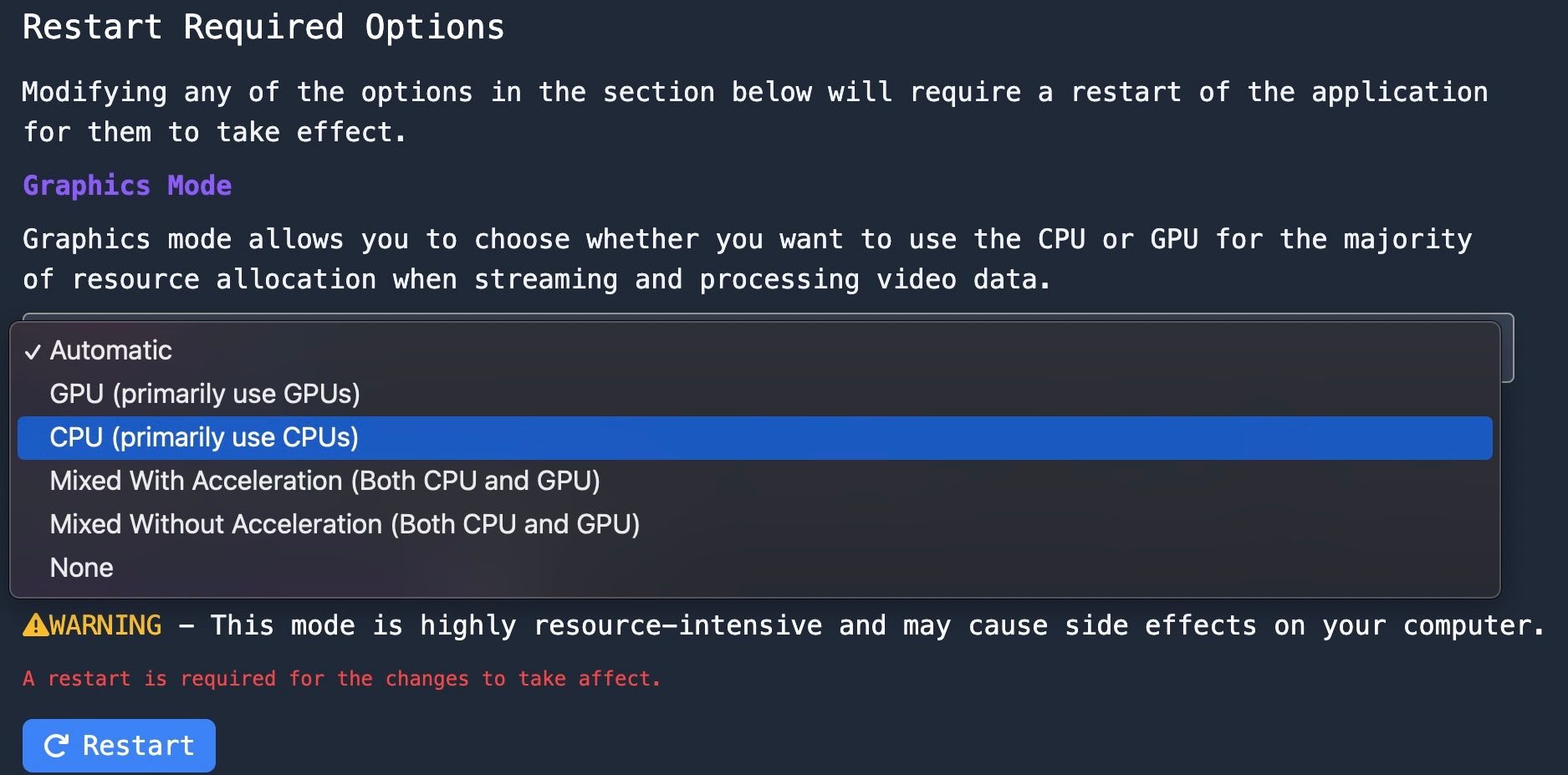
This adjustment led to a minor performance improvement, as seen in the following video.
Finally, I switched to a mixed mode that balances GPU and CPU usage, which ultimately solved the issue. The next video demonstrates the gameplay smoothness I was aiming for.
But then I noticed something peculiar. In the video settings, the default FPS was set to "uncapped" — often a significant issue as uncapped rates can cause erratic behavior.
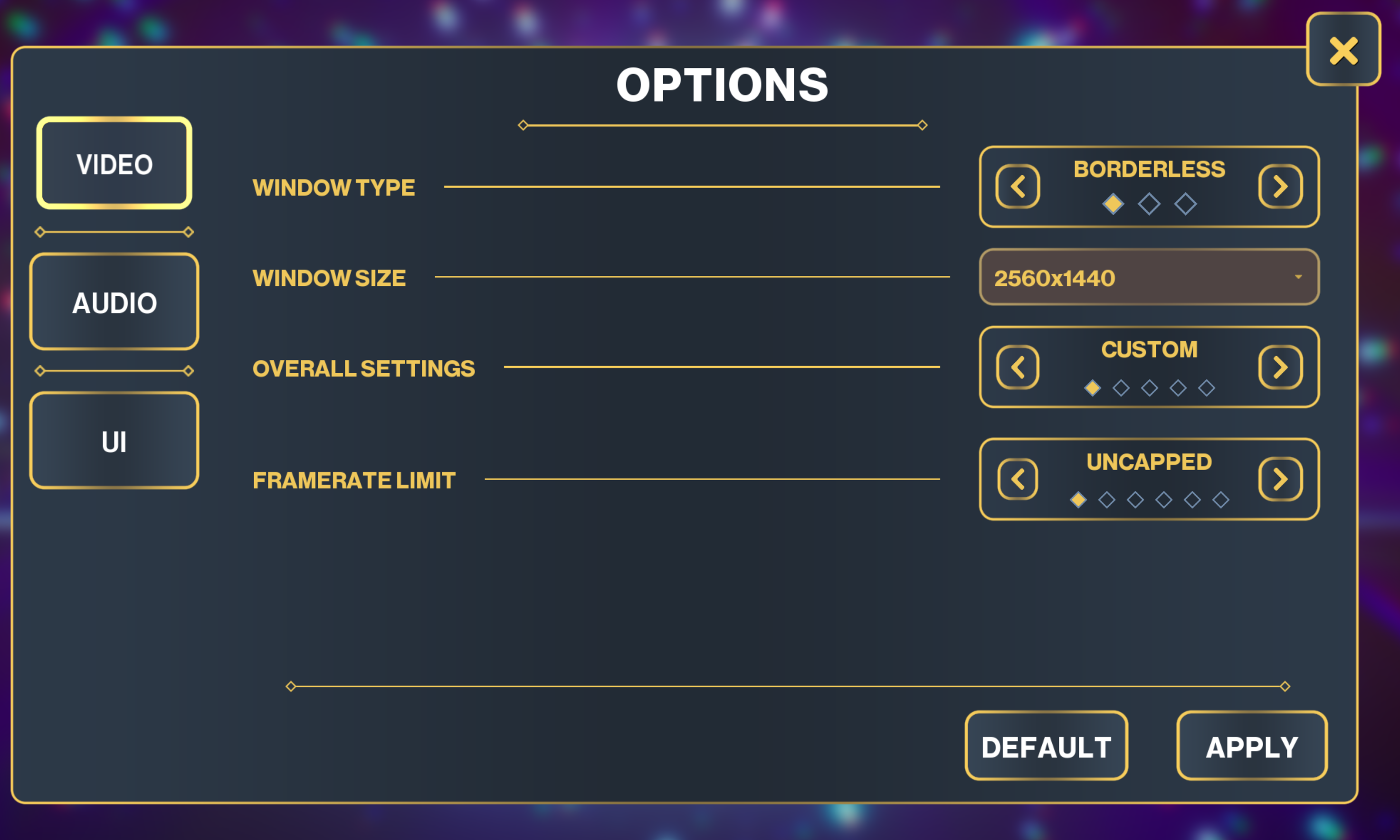
So, I reduced the FPS to 120, re-enabled GPU Graphics mode, and started streaming again. The quality improved noticeably! See the video below with the FPS capped:
Optimal Streaming Settings
For this game, if you're experiencing issues, cap your FPS, and that should resolve most problems. The following settings are recommended:
- FPS: 30
- Graphics Mode: GPU
- Chunk Size: 20
- Encoder: Libx264
- Bitrate: 4500
- Resolution: 1080 or 720
Why Should You Stream This Game?*
"Grand Gate" is an excellent game to stream for viewers who enjoy watching strategic gameplay. You can even engage them in helping you strategize, which can lead to a truly interactive gaming experience involving both the player and their fans.
Afterward, you can create clips that shows which courses have the best setups, or strategies clips on how best to approach different situations. Showcase your skillset as a master tactician on social and to your followers.